Voicing Mode
The design of each tab is closely modeled on screens from the original SYNHCS software. Those of you who know SYNHCS should have no trouble using Synergize.
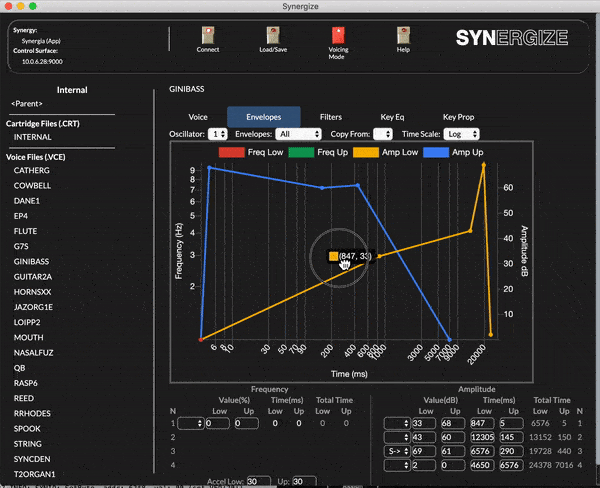
A main difference is that SYNHCS relied on using buttons and knobs on the Synergy front panel to adjust each value while in Synergize all values are edited directly in the application. Instead of the Synergy knobs and buttons, you use your keyboard and touchpad/mouse.
Synergize allows full control of all editable parameters in the underlying Synergy sound generator. When the Voicing Mode button is toggled on, each parameter displayed on the Voice, Envelopes, Filters, etc. tabs becomes editable. Changes made in the Synergize UI are immediately transmitted through the serial port to the Synergy so the effect can be heard in real time.
Default Voice
When Voicing Mode is initiated Synergize loads an empty “default voice” to the Synergy. That voice is single-oscillator and is “silent” (its amplitude envelope allows no sound). You can either start creating your new voice from this default or your can load an existing VCE file and start from there.
Saving your edits
To save your new voice, select Save/Load -> Save Voice (VCE). If you exit Voicing Mode without first saving your voice, your edits will be discarded.