Keyboard Proportionality Tab
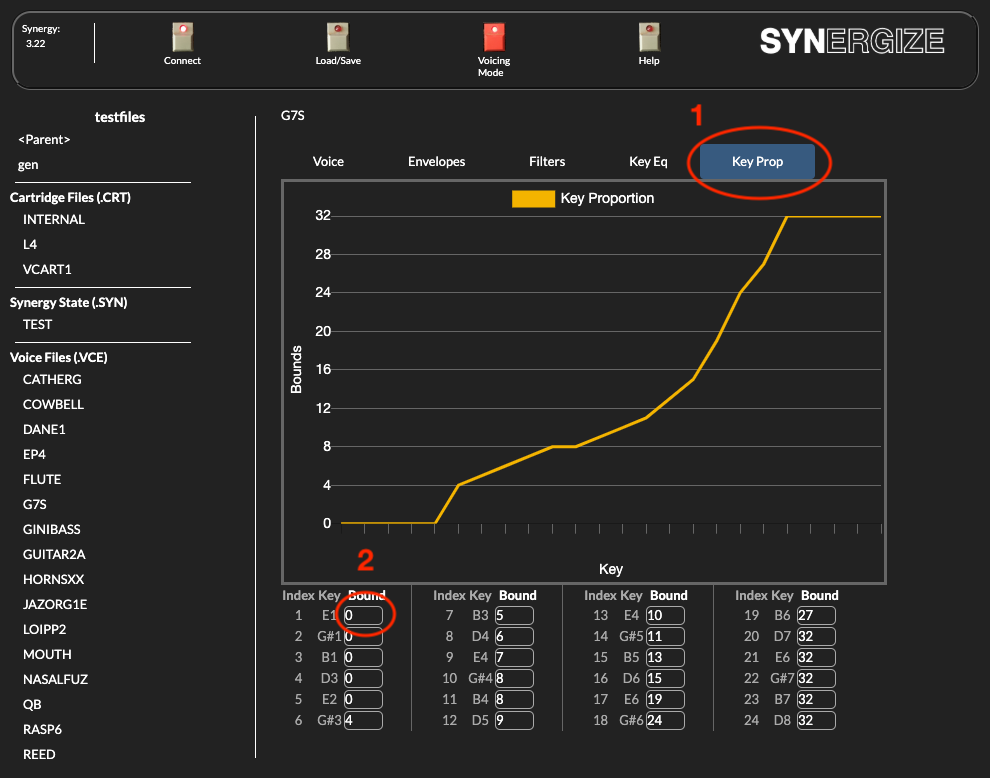
- Click the
Key Proptab to select this Key Proportionality editor - Adjust the proportionality through the table elements.
Keyboard Proportionality
Key proportionality is used to alter the decay rates of a sound on a global basis or selected oscillators at a time. Those effected have Key Prop selected in the voice tab. It is used for piano (to make the upper part of the keyboard decay more quickly than the lower) and other instruments effected by a time/decay curve. It is especially useful to make synthesizer sounds, due to the unique nature of its activity. You could have a long decaying drone synthesizer sound at the low end of the keyboard, while the upper end was a sharp, plucked sound. Or you could have a plucked bass at the lower part of the keyboard, while the upper end has a Slowly decaying lead synthesizer sound.
A more subtle use of key proportionality is with respect to the decay times of modulators, dependent upon frequency range. This is especially useful in making brass sounds, where the lower lip buzz sound is to be less exaggerated than at the top end.